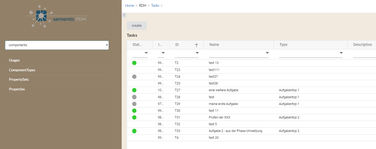Requirements
You need to build an application on top of neo4j?
See how easy it is by using the "graph designer" toolbox from semantic PDM.
It's a 3 step process:
1. model your data schema (in neo4j)
2. configure your UI elements (in neo4j)
3. model your application workflow (again in neo4j)
All steps result in a sub graph that is stored in neo4j. Schema, UI Elements, Workflows, .. "everything is a graph".
Finally the application is build "on the fly" by rendering the graph structures.
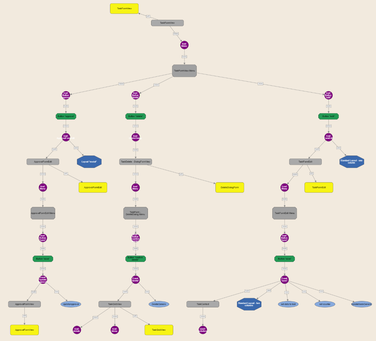
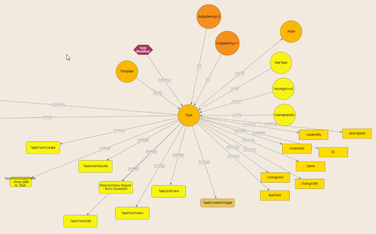
Schema
Start modeling the needed data schema by using the schema designer
Define NodeTypes, RelationTypes, Attributes and link them to existing schema elements. The result is a graph - stored in neo4j.
UI Elements
Now you define your UI Elements like Forms, Grids, Context Widgets, etc.
You do not need to manage any HTML Code. A Form is configured by using prepared NodeTypes like Section, FieldSet and Fields
All UI Elements are represented as Graphs in neo4j - linked to the previously modeled schema.
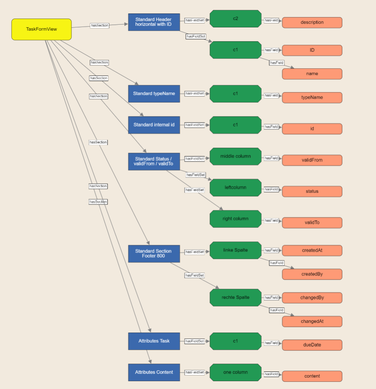
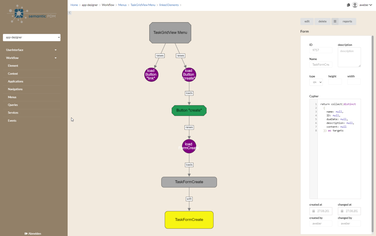
Workflow
In the next step you define the application workflow - similar to designing a BPMN diagram.
This is done by using predefined widgets like Grids, Forms, Fields, ContextBoxes, etc.
"Events" are the anchor nodes for linking permissions, services, etc.
Application
Run your application
Schema, UI Elements and Workflows are rendered on the fly in your Browser.
The result is a web application - fully configurable by your own. Any changes to the graph structure of a Form or a workflow are directly available during your browser session.
By using existing modules and elements for User, Roles and Permissions you have the option to build a fine granulated CRUD system.